Editor's review
Titan FTP Server is a powerful secure multi-threaded FTP/Managed File Transfer Server for Windows. Features secure file transfers using SFTP; SSL; Virtual Folders; file & directory permissions, disk quotas, UL/DL ratios, bandwidth throttling.
Features: Titan FTP Server is a FTP server as the name says. But it brings a lot of features that make it suitable for even enterprise level service. The server can store and share a large number of files and provides performance and scalability. It is easy to set up and operate through its easy to use interface and advanced feature set. Titan serves a variety of needs from the largest enterprise to the small workgroup. The application provides failover, high-throughput and Active Directory support. With FTP servers security is a very important consideration. Control features such as SSL or SFTP for secure file transfers, and S/Key MD4 and MD5 password encryption, enabling or disabling of anonymous access, and the ability to permit or deny access based on IP address are some dimensions of this control available. Titan FTP Server also includes the ability to block FXP and PASV mode transfers.
The ability to respond to dynamic events is an important administrative aspect. A set of event handlers lets the administrator set rules for events happening and responding appropriately. Every time a server is started the administrator may be notified by an email. Other actions like creating a custom log for user accounts, offloading a file as soon as something is uploaded etc. Setting disk quotas, banned/ free files list, anonymous access enable/disable, custom message etc are some of other admin things one can implement. Unlimited user accounts, bandwidth throttling and configurable maximum transfer speeds are some features needed for large organizations. Configurable upload/download ratios and disk quotas features help you be in control for smaller organizations.
Overall: A comprehensive and secure solution for larger as well as smaller organizations. It is easy to set up and administer.


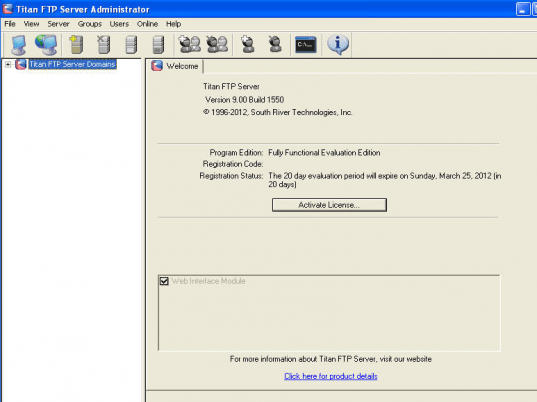
User comments